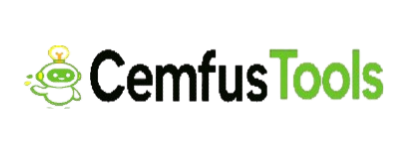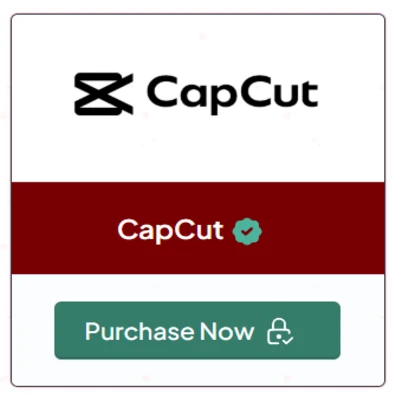
Is CapCut an App? Complete Guide to TikTok’s Video Editor
CapCut has become one of the most searched video editing tools worldwide. If you’ve ever asked yourself is CapCut an app, the short answer is yes—but it is more than just an app. CapCut is a versatile video editor available across mobile, desktop, and even online platforms. Its growing popularity comes from how seamlessly it integrates with social media platforms like TikTok, Instagram, and YouTube.
This article explores what CapCut is, how it works, its benefits, safety concerns, and whether it is the right choice for creators, brands, and casual users.

What Is CapCut?
CapCut is a free video editing app developed by ByteDance, the same company behind TikTok. Initially launched as “Viamaker,” the app quickly gained traction due to its easy-to-use interface and wide range of creative tools.
- Available on iOS (App Store), Android (Google Play), Windows, Mac, and a web-based editor (CapCut Online).
- Offers free basic editing features and paid CapCut Pro plans with advanced tools.
- Closely tied to TikTok for exporting optimized videos directly to the platform.
If you’re wondering is CapCut an app or software, it’s both. While most people use it on their phone, CapCut is also available as a full desktop program.
Key Features:
CapCut stands out because it combines professional-grade tools with simplicity.
Editing Tools
- Multi-layer video editing
- Keyframe animation
- Green screen and background remover
- Slow-motion and speed ramping
Creative Effects
- Filters and color grading
- Built-in sound effects and music library
- AI-powered auto-captioning
- Motion tracking
Export Options
- HD and 4K export
- Optimized for TikTok and Instagram Reels
- Share directly to YouTube and Facebook
For a detailed breakdown, CapCut’s official site provides resources and updates.

Is CapCut Free or Paid?
One of the most common questions is whether CapCut is completely free.
| Version | Features | Cost |
|---|---|---|
| Free | Basic editing, templates, filters, transitions, music, AI captions | $0 |
| CapCut Pro | Advanced filters, stock assets, cloud storage, premium effects | Monthly/Yearly Subscription |
You can read about how the pricing works in this external guide.
Why CapCut Became So Popular
CapCut’s rapid rise is directly linked to TikTok. Influencers, brands, and creators needed an easy but powerful mobile editor, and CapCut filled that gap. Its advantages include:
- Seamless TikTok integration
- Trend-ready templates
- Cross-platform compatibility
- Free access to tools usually found in paid editors
Influencer Marketing Hub also provides a detailed overview of what makes CapCut unique.
Is CapCut Safe to Use?
Parents and users often ask about safety. Since CapCut is owned by ByteDance, the same concerns about data privacy tied to TikTok are present.
According to Protect Young Eyes and Qustodio, CapCut is generally safe but may not be ideal for younger audiences without supervision.
Safety Considerations to know Is CapCut an app
- Requires access to your media files and sometimes your account info.
- Stores edited videos in the cloud if you use CapCut Pro.
- Users should review permissions and parental controls.

Who Should Use CapCut?
CapCut is ideal for:
- Content creators: Editing quick TikToks or Instagram Reels.
- Marketers: Producing engaging ads and branded content.
- Students: Creating school projects and presentations.
- Businesses: Making short promotional videos.
For professionals seeking additional productivity tools, platforms like CemfusTools offer SEO and marketing bundles that complement video marketing strategies.
Is CapCut an app? Alternatives to CapCut
Although CapCut is powerful, users sometimes compare it with other apps.
| App | Best For | Availability |
|---|---|---|
| CapCut | Social media edits, TikTok integration | Mobile, Desktop, Web |
| InShot | Quick mobile edits | iOS, Android |
| Adobe Premiere Rush | Cross-platform professional edits | iOS, Android, PC |
| VN Video Editor | Advanced free editing | Mobile, Desktop |
See CNET’s breakdown of video editors for further comparisons.
Tips for Getting the Most Out of CapCut
- Use templates for trending TikTok videos.
- Explore the CapCut desktop version for more advanced edits.
- Experiment with AI-powered features like auto-captions.
- Optimize videos for different platforms—Instagram, YouTube Shorts, or Facebook Reels.
- Combine CapCut with free resources like SEO tools to boost discoverability.
Case Study: CapCut in Action
Creators on TikTok often credit CapCut for viral success. For instance, dance trends and storytelling edits often rely on CapCut’s speed ramping and auto-beat sync.
A quick look at Reddit discussions shows both fans and critics debating whether CapCut will remain free, but most agree it has become a standard tool for TikTokers.

Future of CapCut
ByteDance continues to expand CapCut’s ecosystem, adding AI enhancements, desktop integration, and online editing. Tools like the CapCut Pro desktop editor show the company’s ambition to compete with traditional editors like Premiere Pro and Final Cut.
The app’s future depends on:
- Expansion into professional editing markets
- Balancing free vs. paid features
- Privacy regulation compliance
Conclusion
So, is CapCut an app? Yes, it is a cross-platform video editor that has reshaped how creators approach content production. Whether you’re making a TikTok dance video, a brand ad, or a YouTube Short, CapCut offers free tools that rival expensive professional software.
For casual users, it’s one of the easiest ways to edit. For professionals, it serves as a quick tool alongside more advanced editors. As long as users remain aware of privacy considerations, CapCut is one of the most versatile apps available today.