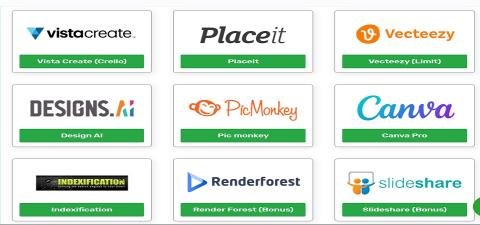Discover Google’s Free SEO Tools: The Ultimate Guide for Webmasters
Webmasters are always on the lookout for reliable tools to boost website visibility, optimize performance, and stay competitive online. A common question often arises: Does Google offer a free SEO tool? The answer is a resounding yes. In fact, Google provides several powerful tools—completely free—that are essential for anyone aiming to elevate their SEO strategy without incurring extra costs.

Why SEO Tools Matter
In today’s digital ecosystem, effective SEO is critical for driving organic traffic. SEO tools simplify keyword research, site audits, performance analysis, and competitor monitoring. With the right tools, webmasters can make informed decisions that lead to improved rankings and better user experiences.
Key Advantages of SEO Tools
-
Time Efficiency – Automate tasks like tracking keywords and identifying site issues.
-
Data Accuracy – Leverage reliable data to guide your optimization efforts.
-
Performance Monitoring – Uncover technical issues or areas for improvement.
-
Higher Visibility – Craft strategies that align with what users are actually searching for.
Google’s Free SEO Tools Overview
Google offers several essential tools that cover every major aspect of SEO, from tracking site performance to finding the right keywords.
1. Google Search Console
A must-have tool for webmasters, Google Search Console helps monitor how your website performs in Google Search and identify potential issues affecting visibility.
Top Features:
-
Performance Reports – View impressions, clicks, CTR, and average positions.
-
URL Inspection – Check if specific pages are indexed and troubleshoot indexing issues.
-
Mobile Usability – Ensure your site is mobile-friendly.
-
Coverage Reports – Detect crawl errors and excluded pages.
2. Google Analytics
Although primarily used for traffic analysis, Google Analytics offers vital SEO insights such as user behavior, acquisition sources, and goal tracking.
Top Features:
-
Traffic Source Analysis – Understand where your visitors are coming from.
-
User Behavior Tracking – See how users interact with your content.
-
Audience Segmentation – Target SEO efforts based on demographics or interests.
-
Goal and Conversion Tracking – Measure the ROI of SEO strategies.
3. Google Keyword Planner
A staple in keyword research, Google Keyword Planner helps identify search terms your audience is actively using.
Top Features:
-
Keyword Discovery – Find new, relevant keyword opportunities.
-
Search Volume Insights – View estimated monthly searches.
-
Competitive Data – Understand keyword difficulty and advertising competition.
How to Use Google’s SEO Tools Effectively
1. Define Clear SEO Goals
Begin with clarity. Are you trying to increase traffic, improve bounce rates, or boost sales? Your goals will guide how you use each tool.
2. Monitor Site Health Regularly
Use Search Console to keep an eye on technical performance. Detect and resolve indexing issues, mobile usability problems, and broken links early on.
3. Create Data-Driven Content
Analyze behavior in Google Analytics and perform keyword research with Keyword Planner to optimize your content. Focus on queries with strong intent and moderate competition.
Actionable SEO Tips for Better Results
-
Produce High-Quality Content – Original, engaging, and helpful content ranks best.
-
Optimize for Mobile – Ensure a fast, responsive design for mobile users.
-
Use Strategic Meta Tags – Craft compelling titles and descriptions for better CTR.
-
Earn Backlinks – Build credibility and authority with links from trusted sites.
Real-Life Case Study: SEO Success with Google Tools
A small e-commerce store was struggling with low traffic and poor rankings. By integrating Google Search Console and Analytics, the owner uncovered that many product pages were not being indexed. After fixing technical errors and updating content based on keyword data, traffic increased by over 50% in three months. Continued use of these tools allowed for further growth and content refinement.
Webmasters Share Their Experience
Many users credit Google’s free tools for simplifying the complex world of SEO. One webmaster shared that using Keyword Planner revealed niche phrases their competitors missed—leading to a 30% boost in organic traffic just by creating targeted blog content.

Highlighting the Best Part: They're Free
What sets Google’s tools apart is that they’re not just powerful—they’re free. Whether you’re a blogger, business owner, or digital marketer, these tools offer professional-grade features without the price tag.
Bonus: Complementary SEO Resources
While Google’s tools are foundational, other resources can further support your SEO strategy:
-
Cemfus SEO Tools – Includes a Word Counter, Meta Tag Analyzer, and more.
-
Plagiarism Checker – Ensure your content is original and search-friendly.
-
Keyword Density Checker – Optimize on-page keyword usage effectively.
Final Thoughts
So, does Google have a free SEO tool? Not just one—several, and each is designed to help you succeed online. By mastering Google Search Console, Analytics, and Keyword Planner, webmasters can significantly boost their visibility, performance, and ranking. Consistency, strategic analysis, and quality content remain key to long-term SEO success.